Finishing up Scrapbooking our Disney trips with 11 More Pages
I have a huge pile of stickers and embellishments but I find I only turn to those now when I can't find anything appropriate on the Cricut. I have been trying to do better at merging the two and think I came up with quite a few pages that are just adorable using both sticker embellishments and Circuit cut outs. I thought I'd do a looong post catching you all up on my many Disney pages that I've been working on.
I used my Best Of Disney Classics Cricut cartridge to cut out the stack of teacups for the corner of the page. I cut every layer out of a different color to get the different colored cups. I used the same color papers and my Doodletype cartridge to cut out the title: spin and spin and spin.
I mounted all photos onto blue cardstock and used a printed background paper with all the colors in it to pull the whole page together.
For the Star Wars Speeders page I had some left over Star Wars paper and stickers from a Star Wars scrapbooking kit I bought a few years ago. I used my punches to cut out a few small niches for the stickers I had planned to use. I centered the pictures on my page and put the three green stickers near each niche.
My sons are obsessed with Star Wars and my oldest just HAD to have his face painted like Darth Maul. We built the matching light saber at Star tours and I knew I had a scrappin' moment to remember. I mounted my two photos onto some dark grey paper and put them together in such a way that the corner of the big photo hid a few distractions in the smaller photo that I had been unable to crop out of the picture. I used printed maroon paper for the background and some black sticky netting that I had gotten from Stampin' Up! years ago. I used a few remaining Star Wars stickers and added some brads to make them really pop.
I mounted all photos onto blue cardstock and used a printed background paper with all the colors in it to pull the whole page together.
I loved how this Splash Mountain page came out! I combined two different Cricut cutouts to make the mountain. I used a cartridge called H2O to make the waterfall and the title. I enhanced the waterfall with my white chalk pen from Stampin Up! I then cut the mountain out of the paper doll dress up cartridge. I had to cut a few mountains before I had the right size to match up with my waterfall. Since there was some blank space at the bottom of my mountain I filled it in with matching blue from the waterfall.
I was of two minds with trying to scrap Kali River Rapids... keep with lots of circles and blues or cover the background with mini flags using my flag punch. If you've ever been on the ride you'll probably remember seeing lots of small fabric flags all around and I liked the idea of keeping with that setting. However I couldn't resist using my new Cricut cartridge and once I got started I just loved all the circles and blues with some pops of orange. I mounted all the photos onto orange paper and set them in the middle of the page. I then used my Cricut Keystone to cut out the title in blue and orange. I used my Cricut Accent Essentials to cut out various circles in shades of blue and orange. I played around with the various circles and title letters until I had a layout I liked and then adhered it all into place.
I had some printed animal paper to use as the background for my Kilimanjaro Safari ride page. I had 5 photos for this page and if you look closely you'll notice the middle photo is actually a pull out. I took a green 12x12 paper and cut it in half then folded it in thirds accordion style. I put the pictures on and then using my adhesive put a small ribbon pull on the top so you can pull out all the photos to look at. I then mounted the folded photos onto a slightly larger piece of brown paper and put photos on the top and bottom. using the same green paper I cut out my title using the Animal Kingdom Cricut Cartridge. For one final touch I cut out the giraffe (from the same cartridge) and colored in the dots, hooves, and antlers using dark brown marker.
My middle son, who hates roller coasters, fell in love with this little roller coaster at the Animal Kingdom. I knew I had to scrap this big event! I had tons of great photos since we rode Primeval Whirl at least a half dozen times (in a row!).
The challenge I typically have with scrapbooking is that I want to cram all of my photos onto one page and it's not always easy to fit them all. I decided I really only needed two full size photos for this page and cropped the three other pictures into some nice small circles. Once everything was mounted on green paper the small circles seemed to fit nicely on the side of the page as accents. I used my Paper Doll Dress Up Cricut cartridge to cut out the volcano and the palm tree. I drew the steam from the volcano onto the page using a marker and found these adorable dinosaur stickers in my stash of stickers. I loved the added effect of the googlie eyes. I'm such a sucker for those! To finish off the page I cut out the title from the Plantin Schoolbook cartridge.
My boys are not big fan of the Muppets, but since I am I always make them pose near the fountain and go see the 3-d show at Hollywood Studios. As you can tell, they don't always love it, but I just loved their faces and decided I needed to scrap this photo. I was at a loss for this page until I stumbled upon the Kermit the Frog stickers today at Michael's. The page was put together in no time after that! Using orange, maroon, and a printed paper with shades of orange, red and yellow, I mounted the photos and made three huge boxes for the stickers down the side of the page. I offset the two Kermits with the megaphone and microphone to keep things balanced and decided to carry the green color over onto my title. I used the George and Basic Shapes cartridge for the title. Simple and sweet.
Hm... I thought this page looked so much cuter in person! On here it looks pretty plain. I used a printed orange background page and mounted all the photos on some green background paper. I cut out some grass from the Sports Mania Cartridge and trimmed it around the bottom photo. I then used some dimensional bug stickers to add to the grass and used the title "our Adventure" from the same sticker pack. The bugs are several layers thick so they stick off the page a bit and they have googlie eyes too and I thought they went perfectly with the giant ants and spiders we saw at the Honey I Shrunk the Kids Playground.
While not technically a Disney page, since it doesn't have any rides or attractions, this was most definitely a Disney page for my family. What other kid goes to Disney and spends more time on his DS than he does looking around?! My middle son doesn't like many rides, he doesn't like anything that gets dark, goes fast or might scare him, and so we have started letting him carry his video games all around the park. He often uses it while waiting for his brothers to get off the rides and once or twice we were able to cajole him onto a ride with the promise that he could play his video game the whole time and not have to look up at anything scary (Pirates of the Caribbean comes to mind-- though we always made sure he wasn't disturbing anyone else around us).
I pulled this page together very quickly. I mounted all my photos onto green paper and cut it out into a large rectangle. I then added that onto some white paper and put all of that onto my blue background paper. Using my paper scraps I cut out the words Game On from my Sports Mania Cartridge. I then found the video game controller image on my Wrap It Up cartridge.
My final page was a fun activity my boys participated in at the O'hana restaurant. I found printed background paper with lots of the Hawaiian flowers on it so I just mounted my two very similar pictures onto some paper and put them in the middle of my page. I then used my Life's a Beach cartridge to cut out the title Tropic Punch and the accompanying flower.
Linking up with:














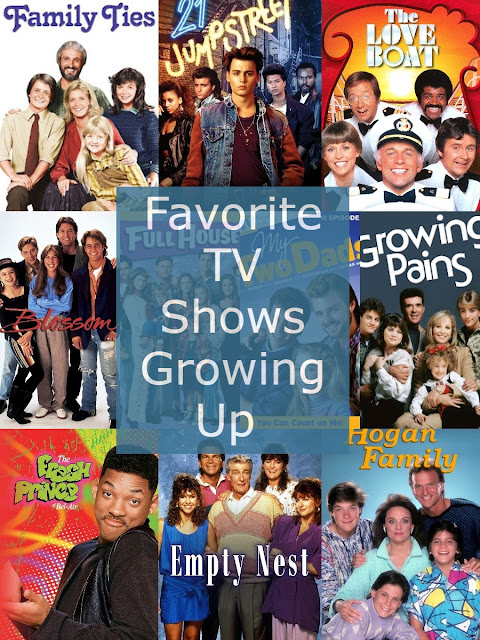




Comments
Post a Comment